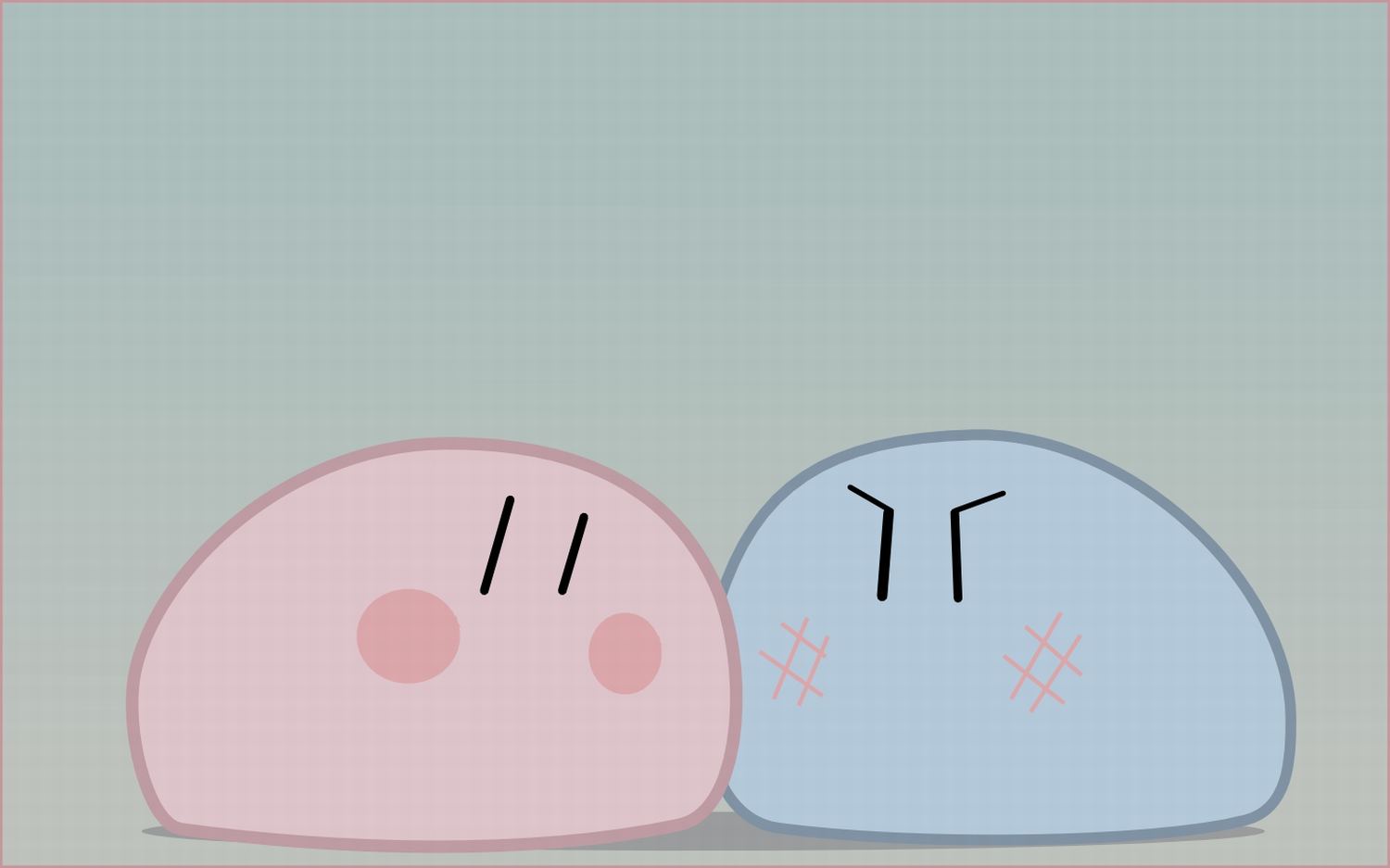在 tsconfig.json 配置中找不到任何输入
tsconfig.json 文件内容如下,这种情况下很可能就会出现错误
在配置文件 /path/to/program/tsconfig.json 中找不到任何输入
1 | { |
只需要添加一个 include 数组指定包含的目录即可,或者也可以添加一个 files 数组指定包含的文件列表。
比如:
1 | { |
但是不能设置为一个空数组,"include": [] 这样还是会找不到任何输入的,同样的,如果设置的路径不对,依然有这个错误。
另有一种情况:项目内没有 typescript 文件,此时即使有 include 属性也依然会有错误提示。这时候要么删除 tsconfig.json 文件,毕竟在项目没有 typescript 文件时,有 tsconfig.json 文件本身就有些奇怪;但如果因为各种各样的原因,不能/不想删除它的话,也可以在项目中随便写一个 ts 文件,包含在 include 或 files 属性中。
附带一提,tslint.json 文件可以用 tslint.js 替代,使用 module.exports 导出。
这样可以根据环境配置来设置不同的 lint 规则。